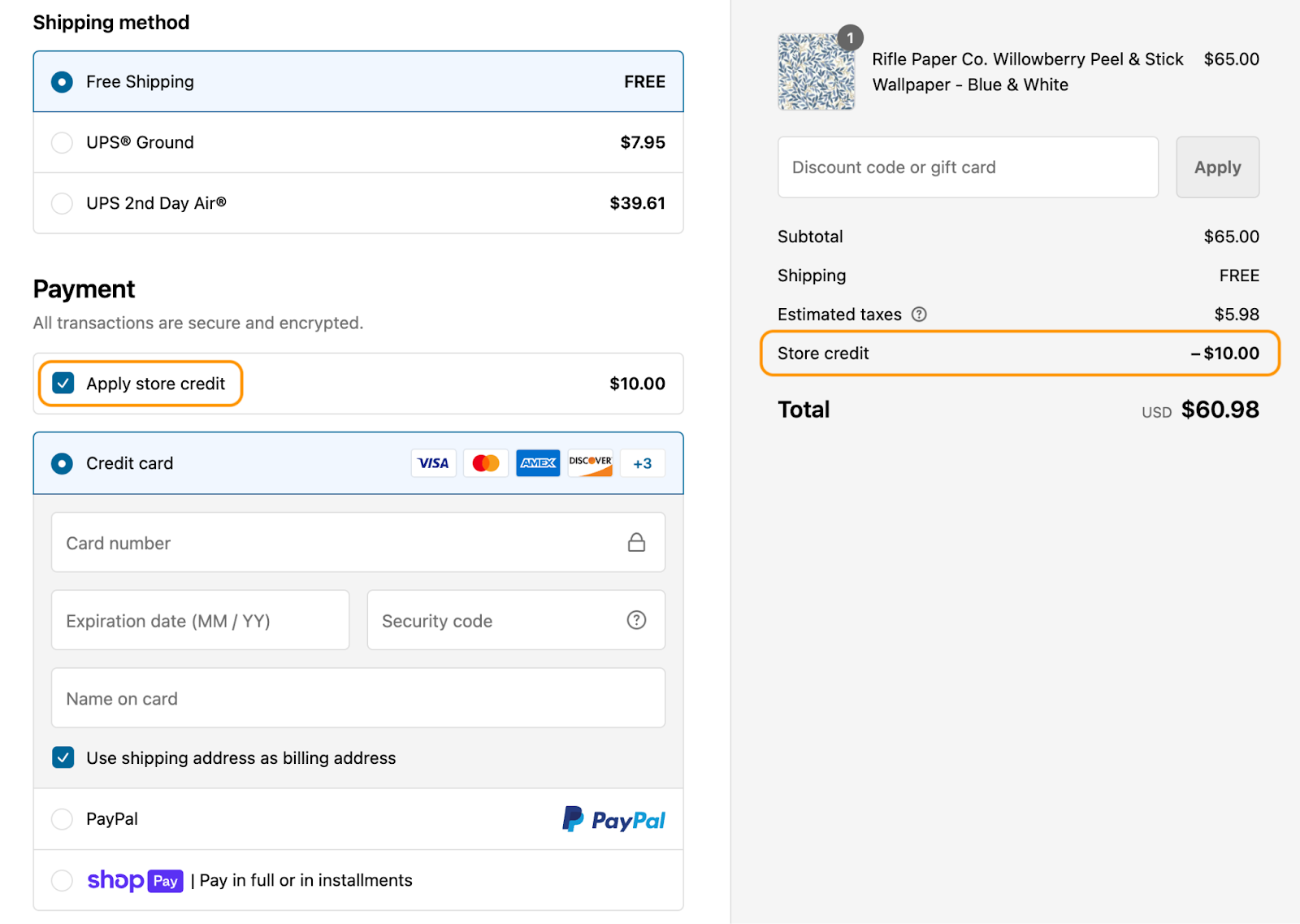Store Credit: How to Use ItUpdated a day ago
How to Apply Store Credit to Your Order
1. Log in at uswalldecor.com. You can do this by going to our homepage and clicking on the avatar at the top right of the screen, or by clicking here. You’ll be asked to enter the email address associated with your order, once you do you’ll be emailed a login code.
Important: Make sure you are not logged into Shop-Pay at the same time.
2. Once you’ve logged into your account, you can see your available credit by clicking the arrow next to the avatar icon and selecting Profile. Your store credit will show in the payment methods field. Below is an example showing a store credit of $10.00.
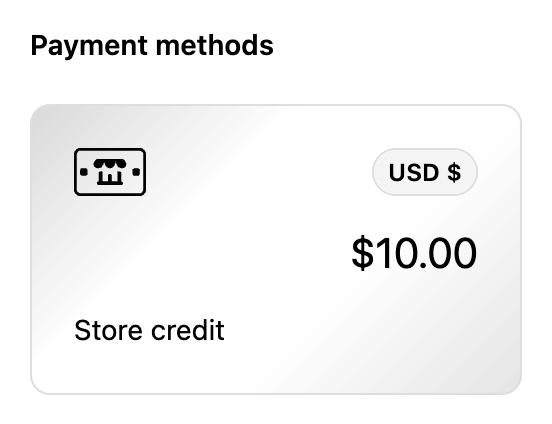
3. Click the yellow ‘Go to store’ button at the top right of the screen to be taken to the US Wall Decor store. Make your selection(s) and add to your cart. From your cart click ‘Checkout’.
4. In the Payment field is the option of using your store credit. Just click to check the box next to ‘Apply store credit’ and your order total will be reduced by the credit amount. The example below shows this outlined in orange. If the order is less than your credit, the difference will remain in your account for future use.
Apply store credit option not showing? You might need to log out of Shop-Pay to proceed.